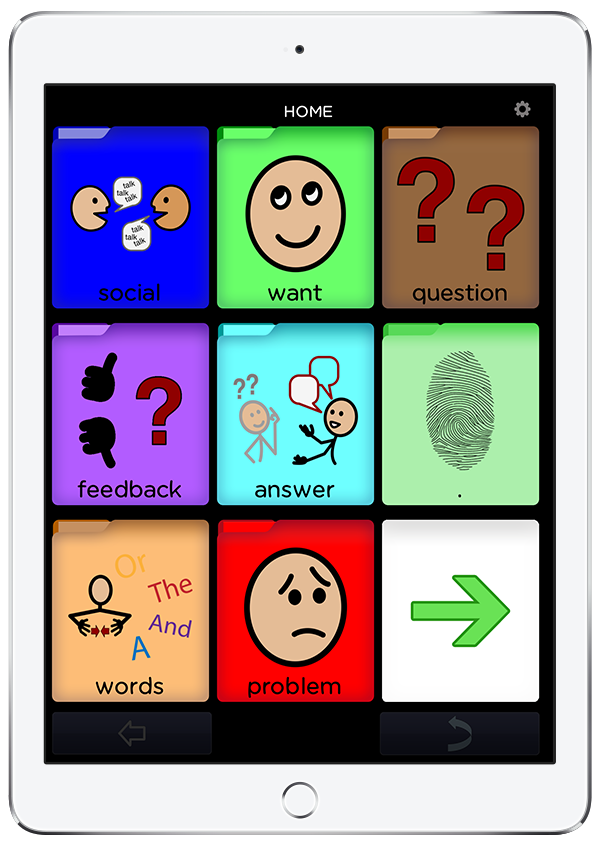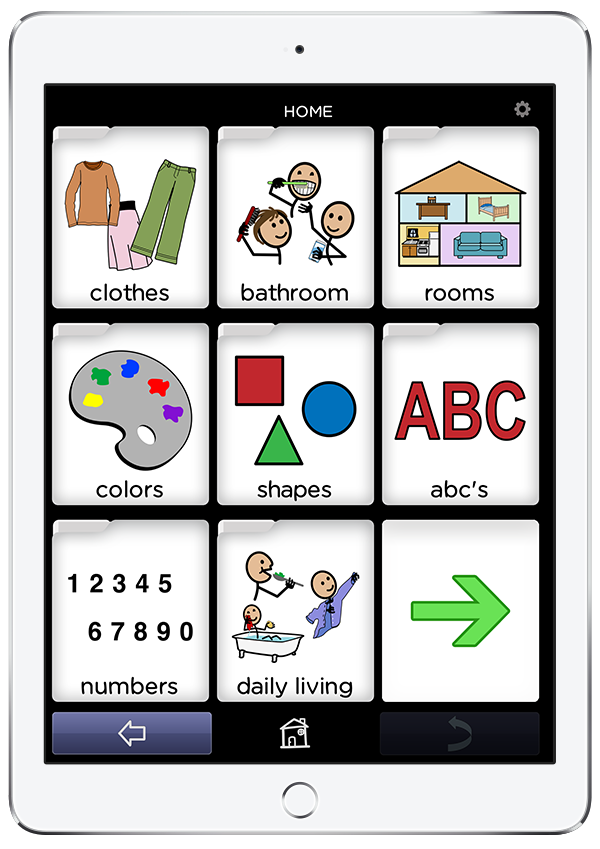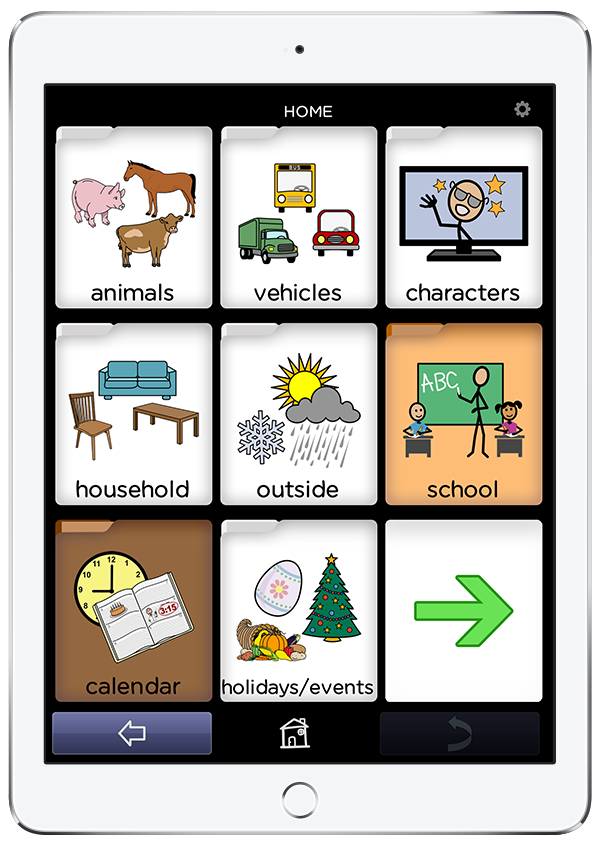Get BRIDGE Communication & Start Communicating
The BRIDGE Communication app is a cost-effective solution that you can download and use immediately. Focus on interacting rather than struggling with frustrating and limiting programming requirements.
Parents, teachers, and therapists love it. Kids actually use it, and don’t abandon it. BRIDGE Communication allows the entire team to engage and experience growth and language development together.
Not only does BRIDGE Communication give a voice and improve learning—it builds relationships.